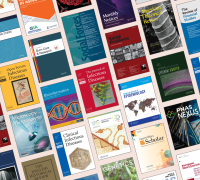Thu, Feb 27, 10:09 am | Faculty, Scholarly Communication & Open Access
UCSB Library is committed to open research and teaching and supports faculty in using open educational resources (OERs) to create learning experiences with fewer technical, financial, and copyright deterrents. In celebration of Open Education Week 2025 (March 3-7), UCSB Library is highlighting a...
Tue, Feb 11, 9:02 am | Faculty, Scholarly Communication & Open Access
The 10-campus University of California system (UC), 20 of 23 California State University (CSU) campuses, and 30 private academic and research institutions represented by the Statewide California Electronic Library Consortium (SCELC) have reached a comprehensive four-year transformative open access...
Mon, Feb 10, 8:16 am | Faculty, Scholarly Communication & Open Access
The University of California (UC) and the American Society for Microbiology (ASM) are pleased to announce a novel multi-year Subscribe to Open (S2O) agreement that will make it easier and more affordable for UC corresponding authors to publishing open access with ASM.
Under this new agreement,...
Fri, Feb 7, 8:02 am | Faculty, Scholarly Communication & Open Access
Effective January 1, 2025, the University of California (UC) and the open access publisher Copernicus Publications entered into a 1-year open access agreement that will make it easier and more affordable for UC researchers to publish in Copernicus journals. The new agreement with Copernicus expands...
The UC Santa Barbara Library is pleased to announce that it has been awarded a generous grant by The Ahmanson Foundation to support the preservation and accessibility of the American Radio Archives (ARA).
The ARA is one of the nation’s largest collections documenting the history of radio...
Tue, Jan 14, 1:44 pm | Art & Architecture, Collections, Faculty, Gifts & Donors, Music, Services, Student Success, Technology
Culminates multiyear effort to unite Library collections and services in central, state-of-the-art space
This article was originally published in UCSB’s The Current.
The newly opened Sara Miller McCune Arts Library at UC Santa Barbara culminates a multiyear effort to unite library collections and...
Mon, Jan 13, 4:24 pm | Data Curation & Management, Digital Scholarship, Graduate Students, Research Services, Sciences & Engineering
Picture students divided into groups in a classroom, each group intently focused on a pile of Lego® building bricks. You’re probably picturing children at an elementary school, but in this particular case, they are graduate students at the Bren School of Environmental Science & Management at UC...
Thu, Dec 19, 10:41 am | Gifts & Donors, Special Research Collections
UCSB Library has received a collection of first editions and audio recordings by California author and Nobel Prize laureate John Steinbeck (1902–1962). It includes 25 first editions of Steinbeck's major works, including the novels The Grapes of Wrath, Of Mice and Men, Cannery Row, and East of Eden ...
Thu, Dec 12, 8:44 am | Library Employees, Technology
On October 28, the University of California recognized the UC Santa Barbara Library and the UC San Diego Library with the Yvonne Tevis UC Collaboration Silver Award at the UC Tech 2024 Conference in Davis. The prestigious award recognizes the productive partnership between the two libraries on...
Wed, Nov 20, 8:18 am | Digital Scholarship, Faculty, Graduate Students, Scholarly Communication & Open Access
New tool enables UC authors to look up journals covered by UC’s open access publishing agreements
The University of California (UC) has launched the Journal Open Access Lookup Tool (JOLT), a new service designed specifically for UC authors to easily determine if a journal qualifies under one of UC’...