- Log in to use subscription databases from off-campus via the proxy server.
- Use your UCSBnet ID and password, and then authenticate with Duo.
- Alternative method for off-campus access: VPN
- Log into your account to see what books you have checked out, renew books, and update your account information.
- Your login information varies depending on your user category --
- UCSB faculty, staff and students:
- Use your UCSBnet ID and password.
- Use Duo Multi-Factor Authentication (MFA) to complete to the login. For more information and support, click here.
- Community borrowers:
- Use your library / access card barcode number and password.
- Your barcode is located on your library card. It begins with "21205" and is 14 digits long. Do not use dashes and spaces in your barcode.
- Before you can log in for the first time, you will need to have the Services Desk set your password. We recommend that you do this in person so that you can set your own password, but it can be done by telephone.
- Show Me How
- Log into your Interlibrary Loan account to track the progress of ILL requests and request renewals.
- Use your library barcode number on your Access card or library card.
My Special Collections Research Account
- Show Me How
- Request Special Collections materials in advance of your research visit, including rare books, journals, manuscripts, and audiovisual materials.
- Assemble multiple requests for a class visits, lectures/talks, long or short term research visits, or exhibits.
- Request digital scans, photocopies, and audiovisual reproductions of Special Collections materials for research or publication.
- More about this account