To access library resources from a location on campus outside of the Library, or in UCSB housing, you must be connected to a campus network. This can be accomplished in several ways.
To access library resources from a location on campus outside of the Library, or in UCSB housing, you must be connected to a campus network. This can be accomplished in several ways.
- Connect to a UCSB wireless network
- Examples: eduroam, UCSB Wireless Web, ResNet
- Connect to the campus network via ethernet
- Examples: Library public computers, a workstation in a computer lab, or a computer that is plugged into the network in an office or lab
- When using a mobile device connected on the service provider's network instead of UCSB wireless, you will be prompted to log into the proxy server with your UCSBnet ID and password
Campus Computing Links
Trouble-Shooting
- When using mobile devices (phones & tablets) with their own connectivity, connect to a UCSB wireless network to obtain a UCSB IP address. These IP addresses are required to gain access to subscription electronic resources. If you are using the regular cell connection instead of wireless, you will be prompted to log into the proxy server with your UCSBnet ID and password.
- Sign off of any third-party internet provider. These services often assign temporary IP addresses which will not be recognized by our database providers.
- Turn off any web accelerators or web anonymizer programs that you are running. These will interfere with your ability to use the subscription library resources.