To sign in to the wireless network, the proxy server, the VPN, or UC Library Search use your UCSB NetID and password.
UCSB Students
Use your UCSB NetID and password
- This are the same ID and password that you use for Gold, Canvas, and U-Mail.
- Use the Identity Manager to activate your new account or reset your password.
- You also need to set up for multi-factor authentication (MFA) using DUO.
UCSB Current Faculty and Staff
Use your UCSB NetID and password
- For faculty, this is the ID and password you use for E-grades and Canvas.
- For other employees, this is the ID and password that is used for Espresso, Kronos, Gateway, the Data Warehouse, Barc, the Travel Voucher System, UCPath, and other systems on campus.
- Use the Identity Manager to reset your password.
- You also need to set up for multi-factor authentication (MFA) using DUO.
Emeritus Faculty and Without Salary Researchers
- Emeritus Faculty must now be entered in the personnel system by their department in order to have a UCSBnet ID and password.
- Without Salary Researchers who have a formal appointment within a campus department or institute should speak to the MSO of their department to obtain a UCSBnet ID and password.
Not UCSB Student or Employee
- You may use our online resources from our user workstations in the library, but are not eligible for off-campus use.
- Note: Alumni status or membership in the Alumni Association do not entitle you to have a UCSBnet ID.
Important Note About Password Problems
- Library staff does not have access to your UCSB NetID and password information. If you have forgotten your ID or password, use the Identity Manager to reset your password.