The UCSB proxy server is an alternative to the Virtual Private Network (VPN). Many people find it easier to use and you do not have to download software. If you want to work with proprietary search software such as EndNote desktop with connection files, please use the VPN. The proxy server is managed by the UCSB Library.
How the Proxy Server Works
There are two ways to use the proxy server:
From the UCSB Library Homepage
- Our website and UCSB Library Search will give you proxied links, so there is no need to log in ahead of time. However, you can log in by clicking on the "Login" link in the upper right hand corner of the webpages. Then, click on "Off-Campus Login".
- Log in using your UCSB NetID and password, and DUO authenticate. You should then go through to the "success" page.
- When you click on one of the links, the proxy authentication will follow you. It breaks when you use an unproxied bookmark or type in a URL. You will be able to tell that the proxy is still active if you see the string "proxy.library.ucsb.edu" in the URL.
Starting Somewhere Other than the Library Home Page
- Some people like to use bookmarks or start their research at a point other than the library website. For this method, we recommend the Off-Campus bookmark tool.
- When you click the bookmark applet in your toolbar, it will route you through the proxy server (and have you log on if you haven't during that browser session). After you have logged on, you will be taken to the bookmarked page.
- This tool will also reestablish the proxy connection if you have broken it by using a bookmark or by typing in a URL.
- Note that you must be on a page that requires the proxy server for the tool to work properly.
Further Information