The Arts Library Media Lab (Room 1408) provides access to four Mac workstations each equipped with headphones, midi keyboards and specialized audio/video software. It is located in the Sara Miller McCune Arts Library space on the 1st floor, Mountain Side.
Arts Library Media Lab Guidelines for Use
- The Media Lab is available for UCSB students, faculty, and staff.
- The Media Lab features 4 individual Mac computer workstations equipped with graphic and audio editing software, MIDI keyboard and headphones.
- The Media Lab is intended to be used for media creation and editing. The Media Lab may not be used for instruction, office hours, standing meetings, or general computing or study.
- Reservations for the Lab may be made online 2 weeks in advance and for up to 4 hours per day, up to 8 hours per week.
- You must bring proof of confirmation to claim your Media Lab workstation reservation (such as a printout, saved email, or screenshot).
- Workstations are not available for drop-in use due to possible interference with work in progress or rendering files. Files must not be saved on the workstation but rather on cloud-based or external drives.
- Scan your Access Card at the door to gain access to the Media Lab. Please ensure that you occupy the workstation with the same number that is listed on your reservation.
- Library furniture and equipment may not be moved in or out of the Media Lab.
- Users are responsible for any damage or loss of equipment that occurs during the time of their reservation.
- Users should clean up after themselves and leave the area in good condition, including wiping down headphones (wipes provided immediately outside the rooms).
- Please maintain reasonable noise levels, including using headphones and keeping the door closed at all times.
- The Library is not responsible for the loss or theft of personal property. Do not leave your belongings unattended; other Access Card holders have access to the room.
- Failure to follow Media Lab guidelines may result in users being asked to leave the area or the Library and/or in the loss of reservation privileges.
- If your plans change, please cancel your reservation so others can use the workstation.
- Food or drink are not allowed in the Media Lab.
- For assistance with the Media Lab and to report non-functional equipment, visit the Collaborate Helpdesk in the Paseo, M-Th 8am-7pm and Fri 8am-5pm.
Arts Library Media Lab Equipment
- M-Audio Oxygen Pro 25, 25-key MIDI Controller Keyboard
- Sony MDR-7506, Professional Studio Headphone
- Mac workstation featuring:
- Adobe Creative Suite
- Audacity
- Audition
- Logic Pro
- Mac OS software (Garage Band, iMovie)