- What is Course Reserves?
- How do I log-in and submit material?
- What types of materials are accepted for Course Reserves?
- When should I submit my Course Reserves request?
- May I post links to websites and electronic journals?
- Can I post material from former students?
- My students cannot access electronic reserves. What is the problem?
- Is there a limit to the number of items I may submit?
- How long does it take to post new material on Course Reserve?
- May I reactivate courses from previous quarters?
- May I post documents on electronic Reserve myself?
- How do I place audio files on Reserve?
- Will the Library purchase books to put on Reserve?
- Will material I submit for Course Reserves be returned to me?
- How do I contact Course Reserves?
1. What is Course Reserves?
Course Reserves are course-related materials made available, either electronically or physically, through the UC Santa Barbara Library. Items that may be on reserve for a class include: books, videos, course readers, textbooks, ebooks, articles, book chapters, journal articles, class handouts and information, and audio files.
[Return] to the top of the page
2. How do I log-in and submit material?
In the new Course Reserves system, use your UCSB NetID and password to log in to the new system. Instructions can be found on the How to Place Material on Course Reserves page. You can enter item information for all types of materials that you wish to submit, and either elect to bring the material to the Library, have Reserves staff pull the items from the shelves, or upload files and web links.
When submitting documents, books, or other course materials at the Services Desk, a supervisor will assist instructors in filling out a Course Reserves Form. Please have the following information available so that we may process your Course Reserves Form as quickly as possible.
- Course Number (e.g. HIST 100A)
- Course Name
- Instructor Name
- Contact Information (E-mail or Telephone Number)
- Bibliographic Information
If you choose to submit a paper copy of an article or book chapter, it is crucial that the full bibliographic citation, hand written or typed, is clear and legible on the first page of any document that is drawn from a copyright protected source. If a bibliographic citation is not included, Course Reserves staff must either search for the information, or request the information from the course instructor. As this can consume a considerable amount of time, material submitted without the required bibliographic citations may be processed after other Course Reserve submissions that are properly citated.
[Return] to the top of the page
3. What types of materials are accepted for Course Reserve?
Books, DVDs, VHS, Faculty and Departmental copies of textbooks, and course Readers are accepted to be put on physical Course Reserve. Ebooks, e-journals, journal articles, web links, and book chapters are accepted to be put on electronic Course Reserve. Original course-generated documents (PowerPoint slide programs, lecture notes, handwritten homework assignments and solutions, practice exams, etc.) may also be posted on electronic Course Reserve.
Copyright protected material must have permission or license from the copyright holder(s) prior to posting on Reserve, or their application must fall within the"fair use" provisions of copyright law. In general, short excerpts from written works or journals may be posted on Course Reserve. Public online resources that maintain stable web addresses, as well as articles from online journals that the University of California, Santa Barbara subscribes to, can be directly linked to an Reserves course page.
Because of limited resources and certain copyright restrictions, the Course Reserves department does not post material from course readers on electronic Reserve. If instructors wish to make their course readers available to their students, they must submit bound copies that have been packaged by a document duplication service to the Services Desk. The course readers will be placed on print Course Reserves and circulated as faculty copies.
Reproductions of any amount taken from academic textbooks and consumable works (solution manuals, lab manuals, workbooks, standardized tests, etc.) may not be posted on electronic Reserve without the explicit written permission from the copyright holder(s).
Student academic works (research papers, exams, essays, etc.) are confidential academic records that may not be placed on Course Reserves without the student author's explicit written permission. State and federal law, as well as UCSB policy on privacy and confidentiality of student records, prohibit instructors from posting grades by name. (One may not get around this privacy issue by blacking out the student name). A template of a Student Permission Form is available, and copies are available at the Services Desk at the library.
[Return] to the top of the page
4. When should I submit my Course Reserve Request?
During the few weeks leading up to and after the beginning of each academic quarter, the Course Reserves department receives a substantial amount of submissions for both electronic and print Course Reserves. It is nearly guaranteed that Reserve submissions will not be posted for several business days, and perhaps even longer, during this extremely busy time. If you wish to have Course Reserves material available for your students during the first few weeks of the academic quarter, please submit the material one full month prior to the start of the academic quarter.
[Return] to the top of the page
5. May I post links to websites and electronic journals?
Yes, however the link must be stable and point to a webpage that is not password protected. A stable link is one in which the web address can be bookmarked and successfully returned to repeatedly. An unstable link is one that is dynamically generated for each new user.
You can also post links to electronic journals, provided that UC Santa Barbara has a current subscription or open access. Please submit the stable link to the article, or the full bibliographic citation to the article and a note indicating the electronic journal database (e.g. JSTOR) where the stable link to the article can be found.
If your students are accessing electronic Course Reserves from off-campus, the first time they click 'view this item' they will be asked to log in to the Proxy Server. This log-in information is also their UCSB NetID and password.
[Return] to the top of the page
6. Can I post material from former students?
Yes. Student academic works (research papers, exams, essays, etc.) are confidential and may not be placed on Course Reserves without the student author’s explicit permission. A template of the Student Permission Form is available, and copies are also available at the Services Desk.
[Return] to the top of the page
7. My students cannot access electronic reserves. What is the problem?
Make sure the student is fully registered for the course. If the student is 'crashing' the class, they will not be able to access electronic reserves until they are fully registered for the course. Students will log in with their UCSB NetID.
[Return] to the top of the page
8. Is there a limit to the number of items I may submit?
Please request or submit no more than 30 items to be made available on Course Reserves for each class you are teaching. This includes course readers, library owned titles, department and faculty owned titles, as well as files and documents posted electronically.
If you need to submit more than 30 items for your course, please contact Course Reserves.
[Return] to the top of the page
9. How long does it take to post new materials on Course Reserve?
Materials are placed on Course Reserve in the order in which they are received. During the few weeks leading up to and after the beginning of each academic quarter, the Course Reserves department receives a substantial amount of submissions for both print and electronic Course Reserves. It is nearly guaranteed that Reserve submissions will not be posted for several business days, and perhaps even longer, during this extremely busy time. If you wish to have Course Reserves material available for your students during the first few weeks of the academic quarter, please submit materials one full month prior to the start of the academic quarter.
[Return] to the top of the page
10. May I reactivate courses from previous quarters?
Yes. Material is automatically withdrawn from user-viewing at the termination of each quarter, however we do archive Course Reserves material information for eight academic quarters, or two academic years. In cases in which copyright protected material was previously posted, Course Reserves staff must determine whether the same material falls under "fair use" once again before it can be posted on Reseserve for a subsequent quarter.
[Return] to the top of the page
11. May I post documents on electronic Reserve myself?
You may upload files, but Course Reserves staff will need to verify if it is copyright compliant.
[Return] to the top of the page.
[Return] to the top of the page
12. Will the Library purchase books to put on Reserve?
Yes, the Library does purchase books to put on Reserve
In most cases when making purchases for Course Reserves, the Library’s default is to purchase an electronic item. When a digital item is not available, the library will defer to a physical copy if available. Due to space limitations, the Library will only purchase one copy of a title. If you feel your class requires multiple copies, please feel free to submit department or faculty copies to the Library’s Services Desk, and we will place them on Course Reserves as faculty copies. All faculty copies must belong to either the instructor or an academic department; items from other libraries or acquired through Interlibrary Loan are unable to be placed on Course Reserve.
All purchase requests must be submitted through the Library's Course Reserve System.
[Return] to the top of the page
13. Will material I submit for Course Reserve be returned to me?
Physical copies of documents and reprints that you submit for posting on electronic Reserve are returned to your campus department at the end of each academic quarter. Course Readers will be returned to your at the beginning of the next quarter. Physical copies of books and videos will be returned to you by the fifth week of the next quarter. You may come to the Services Desk to retrieve your submitted material at any time.
[Return] to the top of the page
14. How do I contact Course Reserve?
- By E-mail: cres@library.ucsb.edu
- By Phone: (805) 893-4183
- By Campus Mail: Course Reserves, Mail Code 9010
- In Person: Services Desk, Paseo, UCSB Library