Makerspace Frequently Asked Questions
Wondering how the Makerspace can support your creative endeavors? Click on the drop downs below to find answers to your questions.
Access
Who can use the Makerspace?
All UCSB students, faculty, and staff can use the Makerspace. Users must have a current NetID which allows them to enroll in our Canvas course for online training.Do I have to be enrolled in a class to use the Makerspace?
No. Everyone is welcome to use the Makerspace, regardless of whether it is for a class or personal project.Do I need to make a reservation?
We welcome drop-ins for those who do not need to use a specific machine. You should make a reservation if you plan on using a specific machine (laser cutting, machine embroidery, sewing). The links to create a reservation are located at the end of each equipment module in our Canvas course . The online training must be completed before you reserve a machine.How much does it cost?
The Makerspace is free to use. Additionally, we provide limited quantities of materials for you to get started on your project. This includes fabric, wood, acrylic, paper, fasteners, electronic components, and more. Drop in to see what we have currently available.
Training
What if I don’t know how to use the equipment?
That’s okay, there is no experience needed! We provide training on all of our equipment. To get started, enroll in our Canvas course for self-paced, online learning. After completing the equipment-specific module, reserve the machine. We’ll provide in-person training during your first reservation.How long does it take to get trained on the equipment?
There are three parts to our training process.
Materials
Where can I get materials?
We provide free, limited quantities of materials for you to get started on your project. If you need more or different materials than what we provide, you can bring in your own materials.
We do not sell materials at the Makerspace. We recommend visiting the Campus Store, visiting local craft stores, or searching online to find what you need.Can I store my project or materials at the Makerspace?
No. We do not have space to store student projects inside the Makerspace. There are lockers directly outside the Makerspace that are available for storage up to seven days on a first-come, first-serve basis.
Other Questions
Can I host my club’s meeting here?
Yes! If your club or student organization would like to host a meeting or event in the Makerspace, please submit a request form to reserve our workshop room . After submitting the form, you will receive an email from the Makerspace manager either confirming or denying your request.Can I mass-produce giveaway items for my club/organization/cause?
No. The Makerspace supports prototyping, but not mass-production.I invented something in the Makerspace – who owns the IP?
Students who are not employed by the university generally own the copyrights of their creative works. There may be exceptions if you are employed by the University, if you received University research funds, or if the project was sponsored. We recommend reading more about the UC policies on intellectual property if you have further questions.How can I get more involved in the Makerspace?
Come use the Makerspace and share what you made ! The users of the space are what really makes our service shine. If you really enjoy using the Makerspace and would like to become one of our student assistants, keep your eye on Handshake where we occasionally post to hire for our Makerspace Mentor position.