Finding and Accessing Aerial Photography
The UCSB Library Geospatial Collection contains aerial photographs in several formats, including film, prints, and digital scans. We have two tools to help you search our aerial photograph collection to determine which areas are covered, for what time periods, and in what format. They are FrameFinder and AP Flights Catalog. Some of our aerial photographs can be found through our online map interface called FrameFinder. We are continually adding content to this tool. For aerial photographs not in FrameFinder, you can use our AP Flights Catalog and navigate directly to scanned images in our image directory when they are available. Our Finding Aerial Photographs page explains how to use these tools.
Appointments may be made to see aerial photographs in person. See Viewing Materials in Person on our Policies and Fees page for more information.
As of June 14, 2024, on demand aerial photograph scanning services are no longer offered by the Library. However, we are greatly increasing our in-house bulk digitization of the air photo collection and new images will be downloadable for free through FrameFinder as they become available. This policy allows us to more quickly provide free access to digital versions of our collection.
Finding Maps and Atlases
Maps and atlases can be found through the Library’s catalog (UC Library Search).
- Go to UC Library Search
- Use the ‘Advanced Search’ option and choose a Material Type of ‘Maps’ (for both maps and atlases) from the pull down menu.
- Add any relevant information and click ‘Search’.
- Select a title to see the record for an item.
- See the next section for accessing the map or atlas.
Note that only about 60% of the collection is cataloged and searchable. If you don’t find what you need by searching the catalog, contact us. Our staff can let you know if we have something that will help you.
Accessing Maps and Atlases
Access to collection materials is by appointment only. Email us at geospatial@library.ucsb.edu or call (805) 893-2779 to make an appointment. There are also many atlases in the general collection that can be checked out.
If you’ve identified a map or atlas through UC Library Search, you can request the item directly from the catalog record:
- In the catalog record under ‘Access In Library’ and next to ‘Request Options’ click the link for Special Research Collections.
- Log in to your Research Account, or create an account.
- The request form will be pre-populated with information from the catalog record.
- Add any notes or special requests, then click the Submit Request button.
- Geospatial Collection reference staff will contact you within one or two business days to follow up on your request and schedule an appointment.
- For our policies when visiting the collection in person, see Viewing Materials In Person on our Policies and Fees page.
Finding and Accessing Geospatial Data
To search for geospatial data, see the DREAM Lab’s Spatial Data Resources page. Access to physical materials is through the DREAM Lab on the second floor, Mountain Side of the Library. Visit the DREAM Lab website, email dreamlab@library.ucsb.edu, or phone (805) 893-8946 for assistance.