Most of the indexes for our aerial photography collection are line indexes, mosaic indexes, or spot indexes. NASA flights have Flight Summary Reports that contain indexes and flight specifications. Some indexes are not available in digital format: please inquire with staff to view these printed indexes.
For ease of access, we recommend downloading index files to your computer and opening them in a photo editing program, such as Photoshop. Be sure to read any notes on the indexes or in the catalog record. These notes often indicate which photos, also called frames, are held in our collection. As you identify photos, write down the flight ID and the entire frame number as it appears on the index. e.g.: Flight ID: AXM-1937. Frame: AXM-39-67
Line Indexes

Line indexes show the path, or flight line, the airplane flew as it took photos. Points are marked along the flight line to indicate the center of individual frames. Not all frames will be marked on a line index. Frames occur at equal intervals along the flight line. Locate the points nearest your area of interest (AOI) to determine the frames most likely to cover your area. Be sure to write down the entire frame number.
Mosaic Indexes

Mosaic indexes are created by laying out all frames from a flight to recreate the extent of the area covered. Find your AOI and note the frame numbers of the photos covering it. On mosaic indexes, photos are overlapped. The flight catalog record will indicate the amount of overlap.
Spot Indexes

All of the indexes available as pdfs are spot indexes. If a flight has a spot index, it has our most up-to-date holdings information. A point on a spot index indicates the center of an air photo. The points near your AOI indicate the frames most likely to cover your area. Be sure to write down the entire frame number next to the points of interest. Also feel free to look through any "supplemental" folders. These usually contain out-of-date indexes, but they may be helpful in determining coverage.
Flight Summary Reports
A Flight Summary Report (FSR) is an index to a NASA flight. When reading an FSR, it is important to pay attention to the accession number of a flight. The accession number is the final number in the flight ID. For example, for flight 99-124-05386, the flight number is 99-124 and the accession number is 05386. Some flights took photos with more than one camera, leading to multiple accession numbers.
To locate specific frames from a FSR, locate your AOI on the FSR maps. You will see the flight lines labeled with a range of letters or numbers. When you identify the flight lines you wish to look at, turn to the Camera Flight Line Data chart. Be sure you are looking at the flight line data for the correct accession number. This will give you the frame numbers contained in a flight line. Pick out the frames most likely to cover your AOI in much the same way you would with a line index. Ask staff to view these indexes.