Finding aerial photography can be a time- and labor-intensive process, and we are constantly developing tools to make accessing the collection easier. Before you begin:
- Use the FrameFinder to see if your area is covered by a SmartIndexed image. If it's already been scanned, you can download it directly!
- Familiarize yourself with the area you are searching and the extent of our collection,
- First project? Check out our orientation page and the aerial photography tools we have available online.
Viewing Airphotos On-Site
Research assistance from Library staff is available to all users. Our staff will assist in locating flights and frames covering your area of interest; air photos may be viewed during your appointment. To schedule an appointment, email geospatial@library.ucsb.edu or call (805) 893-2779.
Conducting a search does not guarantee that there will be coverage of that area. You may wish to consult our aerial photography tools for general preliminary information.
If you have already identified the specific frames of interest using our air photo tools, you may view photography in Special Research Collections. If digital imagery is available, hard copy photographs will not be provided for viewing unless specifically requested. To view air photos on-site, please contact Library staff to make an appointment. Appointments are required. You will be asked to provide a list of air photos you wish to view.
Please note: most of our imagery is housed off-site. Please provide your list of imagery a few days prior to your appointment to ensure we have time to retrieve the imagery.
Finding Aerial Photographs
More about our Aerial Photography Collections