The majority of material on Course Reserves is in the form of books or readers, which are kept at the Services Desk and can be checked out for short-time loans (2 hours or 1 day) depending on what was decided by the instructor.
To check out items, you must be a current UCSB student, staff, or faculty with active library privileges, and you must present an Access Card or a physical government picture ID.
Find Print Reserves
- Course Reserves Catalog
- Course Reserve System - if the item was requested by your instructor for your course, it should be listed on your course's reserve items. You will need to be enrolled in the class to see the course on you course list.
- Course Reserves Department Codes - use these when searching the Course Reserves Catalog
How to Find Print Reserves
- Use the "Course Reserves Catalog" link above.
- If you do not know exactly what items you need, you can look up the course number or the instructor’s name and then browse the full list of items on reserve for the class.
- If you know what items you want, you can find them by title, author, or call number.
- Once you have found an item you want, click on the call number link. This will take you to another screen that shows you if the item is checked out. Take the call number to the Services Desk.
- The staff will retrieve the item for you.
- If the item is checked out, or you want it at a later time, you can request that a hold be placed on it for you. You may not have a title on hold and checked out at the same time.