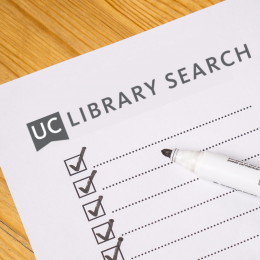
UC Library Search will replace Melvyl and UCSB Library Search as the new unified UC-wide discovery tool on July 27, 2021.
To help you prepare for Melvyl's retirement, review the following Q&A's and find more on the UC Library Search website.
What will happen to my library account? Do I need to do anything? Do I need to turn books back in?
No. Your current library account will become a UC Library Search account, which will be available on July 27 and will reflect your current loans. You do not need to take any action, unless you have saved lists, saved searches, or bookmarks to Melvyl records (see below).
I have personal lists saved in Melvyl. What should I do to keep them?
Saved lists in Melvyl will not be moved to UC Library Search. Before July 27, log in to Melvyl and click on your account name to view “My Personal Lists” from the drop-down menu. From the “My Personal Lists” page, you can email your saved lists to yourself, or you can click on the “Cite” button and export them to your preferred citation management software.
What do I do with my saved searches in Melvyl?
Saved searches in Melvyl will not be moved to UC Library Search. Before July 27, log in to Melvyl and click on the “Saved Searches” link in the gray menu bar. Then make a note of your search terms if you wish to reuse them in UC Library Search.
What do I do about links or bookmarks to Melvyl records?
Melvyl links or bookmarks will not redirect to UC Library Search. If you have links to Melyvl records either in your browser bookmarks, in your GauchoSpace course sites, or elsewhere, you can log in to Melvyl and save the items to a list, which you can email to yourself or export to your preferred citation management software.