Get It From the Library
Request the article through Interlibrary Loan.
UCSB faculty, staff, and currently enrolled students can place an ILL request by using their valid UCSB Library account. Users may log in using their library card/account number. For most users, your library account number is the 14-digit barcode number beginning with 21205 that appears on your Access Card. For others, your library account number is the 13-digit barcode number beginning with 21205 that appears on your library card. If you have tried these account numbers and are unable to login, please contact Interlibrary Loan by emailing library-ill@ucsb.edu or calling (805) 893-3436.
You can request using one of these three methods:
- Paste your desired article title into Google Scholar and then select the Get it at UC link to the right of the title in the results list. On the Get it at UC screen, use the "Request this from the library" link to request the article through Interlibrary Loan.
- Paste your desired article title into UC Library Search. Click on the title to view the record and then select the Interlibrary Loan option.
- Alternatively you can request the article through Interlibrary Loan using the UC Citation Linker article request form.
With any of these methods, requests for content no longer licensed through Elsevier will automatically be placed into a separate queue. Please use the Special Instructions/Notes field to indicate urgent requests. Articles will be sent as soon as possible.
OR
If UCSB Faculty and Academic Appointees have an urgent need for an Elsevier 2019 article, the Library will reimburse a direct purchase from Elsevier. To be reimbursed, forward your confirmation of the ScienceDirect (Elsevier) order along with your name and home department to Interlibrary Loan.
Search For an Open-Access Version
If you are unable to get an article in your usual way, these tips may help you locate an openly accessible version. For details on additional ways to search, see the Office of Scholarly Communication website.
Google Scholar or Google.
Search by article title to find open-access versions of an article. In Google Scholar, look for an “All versions” link underneath the record.
Open Access Button
Find open-access articles using the search box or browser extension (search by title, DOI, or PMID). Have OA Button request a free version from the author if none is found.
Unpaywall
Find open-access versions of publications from over 50,000 publishers and repositories. Use the browser extension to auto-search article DOIs.
Sci-Hub
Not recommended. Use in many countries may violate copyright laws.
Have questions or need assistance? Ask a Librarian.
Use Your Network
- Contact an author directly and ask for a PDF of a reprint
- Search a sharing network like Academia, ResearchGate, Mendeley, or Humanities Commons
- Use Twitter to make a request using #icanhazpdf