The UC Publication Management System (UCPMS) is an automated system that assists UC authors with collecting and managing their published works in one place for deposit into eScholarship, UC's institutional repository. The UC Publication Management System is an easy way to participate in the UC Open Access Policies. Publications uploaded to the UCPMS appear in eScholarship. Adding your manuscript to eScholarship significantly increases the reach and impact of your research and fulfills the terms of the UC Open Access Policy.
All employees covered under the UC Presidential Open Access Policy, adopted October 23, 2015, have UCPMS accounts. The California Digital Library administers the UCPMS, but you can receive local assistance with using the system by emailing openaccess@library.ucsb.edu.
How it Works
The UCPMS harvests publications by UC authors from bibliographic systems, like the Web of Science disciplinary databases, PubMed, and arXiv, and others. The system then sends you an email notification, requesting that you log into the system and verify authorship of the publication(s). When you claim an article as yours, the system will prompt you to upload the final, post-peer-review version of your manuscript. Articles uploaded via the UCPMS will appear in eScholarship, UC’s open access repository. Each article will receive a permalink, proper citation information, and usage statistics. For more details, see Getting started: Claim and deposit your publications.
Frequently Asked Questions
Can I delegate someone else to manage my publications?
Yes, you can appoint another person to manage your publications as your delegate by filling out this form.
There are too many pending items in my pending queue that are not mine. What can I do?
If you’re seeing too many publications or a lot of publications that weren’t authored or co-authored by you, adjust your search settings by going to oapolicy.universityofcalifornia.edu and selecting Menu > Manage > Search Settings. From here, you can adjust name variations, institutions, start dates, keywords, and the journals that you typically publish in. More details are at I'm seeing too many, too few, or inaccurate publications in my "Pending" list.
Why should I connect my ORCID iD to my UCPMS account?
Your UCPMS publication data will be synced to your ORCID record, updating automatically. The UCPMS will be more accurate in locating your publications. When the system asks you to claim or reject publications, you will see fewer publications in the list by researchers with the same name as you. For more information about ORCID iDs, see the Library’s ORCID Guide. For detailed information about ORCID and the UCPMS, refer to Connect your ORCID iD and write publications to ORCID.
What is Open Access?
Open Access is a movement in the scholarly community dedicated to making research papers freely available online. Learn more about Open Access at What is Open Access?
How do I correct errors in the article metadata/citation information?
To correct errors in the UC Publication Management System and eScholarship, you must make a manual record and amend the data directly; that record then must be approved by your UCPMS campus contact. Once you have corrected the data, email openaccess@library.ucsb.edu to process the correction. For detailed instructions, see Fix incorrect titles, author order, and other metadata.
For additional assistance, consult UCPMS Documentation and FAQs or email openaccess@library.ucsb.edu.